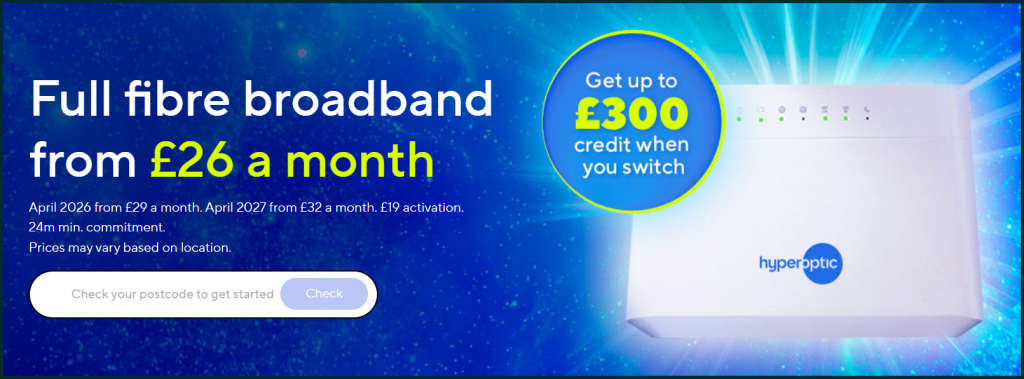Selecting the right desktop computer for your family is a crucial decision that requires careful consideration. With a multitude of options available in the market, it’s essential to align your choice with the specific needs and preferences of your family members. In this comprehensive guide, we explore the key factors to consider when purchasing a family desktop, ensuring that your investment caters to everyone’s requirements and stands the test of time.
- Performance and Processing Power:The heart of any desktop is its processor, and selecting the right one depends on your family’s computing needs. If your family primarily engages in basic tasks such as web browsing, email, and document editing, a mid-range processor should suffice. However, for more demanding applications like video editing, gaming, or graphic design, opt for a powerful processor with multiple cores and a high clock speed.
- Memory (RAM) Capacity:The amount of RAM in your desktop directly impacts its multitasking capabilities. For a family desktop, aim for a minimum of 8GB of RAM to ensure smooth performance when running multiple applications simultaneously. If you have power users or intend to engage in resource-intensive activities, consider upgrading to 16GB or more.
- Storage Options:The choice between traditional Hard Disk Drives (HDD) and Solid State Drives (SSD) plays a significant role in a desktop’s speed and responsiveness. SSDs are faster, more durable, and generally provide a better overall user experience. For a family desktop, consider a configuration that combines the storage capacity of an HDD with the speed of an SSD, offering a balance between ample storage space and fast performance.
- Graphics Capabilities:If your family includes gamers, graphic designers, or individuals working with multimedia content, investing in a desktop with dedicated graphics is essential. Integrated graphics are suitable for everyday tasks, but a discrete graphics card will significantly enhance the performance of graphics-intensive applications and games.
- Connectivity Options:Assess the desktop’s connectivity options to ensure it meets your family’s needs. Consider the number and types of USB ports, HDMI or DisplayPort outputs, and other connectivity features. This is especially important if family members use a variety of peripherals or if the desktop will be connected to multiple displays.
- Operating System:Choose an operating system that aligns with your family’s preferences and requirements. Windows, macOS, and Linux are the main contenders, each with its unique features and user interface. Consider the familiarity and compatibility of the operating system with the software your family commonly uses.
- Form Factor and Design:The physical design and form factor of the desktop can impact its placement in your home. Compact form factors, such as all-in-one PCs or small form factor desktops, are ideal for saving space. However, larger tower desktops often offer more upgradeability and customization options.
- Budget Constraints:Determine a realistic budget for your family desktop, keeping in mind that it’s an investment in the long-term functionality and productivity of your household. Strike a balance between performance and cost, ensuring that you get the best value for your money.
Choosing the right family desktop involves a careful evaluation of your family’s computing needs, preferences, and budget constraints. By considering factors such as processing power, memory, storage, graphics capabilities, connectivity, operating system, form factor, and budget, you can make an informed decision that provides a reliable and versatile computing solution for your entire family. Take the time to assess your specific requirements, and you’ll be well on your way to selecting a desktop that serves as the central hub for all your family’s digital activities.